In order to edit this wiki, you must register and verify your account.
Donkey Kong Country: Tropical Freeze: Difference between revisions
Darkemaste (talk | contribs) |
Darkemaste (talk | contribs) m (→Testing) |
||
| Line 42: | Line 42: | ||
{{testline|version=1.4.2b|OS=Windows 7|region=USA|CPU=AMD FX 8320 @ 4.4GHz|GPU=AMD Radeon R9 390|user=Darkemaste|FPS=20-60|rating=Loads|notes=~20fps in title screen and 50-60fps in menus, no longer hangs in black loading screen after selecting file/controls, now loads to a moving green/red static screen at ~50fps that is driving me bananas. (Eventually freezes after waiting several minutes, but does not crash.)}} | {{testline|version=1.4.2b|OS=Windows 7|region=USA|CPU=AMD FX 8320 @ 4.4GHz|GPU=AMD Radeon R9 390|user=Darkemaste|FPS=20-60|rating=Loads|notes=~20fps in title screen and 50-60fps in menus, no longer hangs in black loading screen after selecting file/controls, now loads to a moving green/red static screen at ~50fps that is driving me bananas. (Eventually freezes after waiting several minutes, but does not crash.)}} | ||
{{testend}} | {{testend}} | ||
{{testsection| | {{testsection|1.5|collapsed}} | ||
{{testline|version=1.5.0|OS=Windows 7|region=USA|CPU=AMD FX 8320 @ 4.4GHz|GPU=AMD Radeon R9 390|user=Darkemaste|FPS=15-60|rating=Runs|notes=20fps in title screen/overworld and 50-60fps in menus/cutscenes, 15fps in-game. Previously mentioned moving green/red static screen can be bypassed using a save file. | {{testline|version=1.5.0|OS=Windows 7|region=USA|CPU=AMD FX 8320 @ 4.4GHz|GPU=AMD Radeon R9 390|user=Darkemaste|FPS=15-60|rating=Runs|notes=20fps in title screen/overworld and 50-60fps in menus/cutscenes, 15fps in-game. Previously mentioned moving green/red static screen can be bypassed using a save file. | ||
Can get in game and is consistent 15 fps with full audio until you try to progress to another area where it freezes with music still playing. (Cemu does not crash) | Can get in game and is consistent 15 fps with full audio until you try to progress to another area where it freezes with music still playing. (Cemu does not crash) | ||
Revision as of 03:34, 17 November 2016
| Donkey Kong Country: Tropical Freeze | |
|---|---|
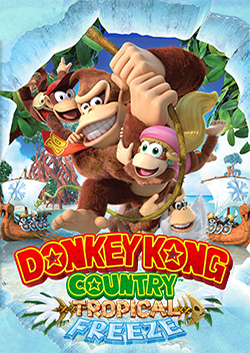 | |
| Developer(s) | Retro Studios, |
| Publisher(s) | Nintendo |
| Series | |
| Release date(s) | JP February 14, 2014 NA February 21, 2014 EU February 21, 2014 AUS February 22, 2014 |
| Genre(s) | |
| Mode(s) | |
| Input methods | Gamepad |
| Compatibility | |
| GameIDs | Missing IDs |
| See also... | |
Donkey Kong Country: Tropical Freeze is a 2014 side-scrolling platformer video game developed by Retro Studios, with assistance from Monster Games, and published by Nintendo. The fifth installment in the main Donkey Kong Country series, and the first in high-definition, Donkey Kong Country: Tropical Freeze is the direct sequel to the 2010 Wii game, Donkey Kong Country Returns.
Known Issues
Multiplayer Input
Player 2 input is not detected
Vendor-Specific Issues
Various bugs specific to Nvidia GPUs, including glitched pick-ups (ie~ bananas/coins) and improperly rendered textures with specific characters/objects.
Configuration
This game requires "GPU buffer cache accuracy" set to "High(Slow)" to run properly.
Gameplay Vidoes
Testing
| Testing | |||||||||||||||||||||||||||||||||||||||||||||||||||||||||||||||||||||||||||||||||
|---|---|---|---|---|---|---|---|---|---|---|---|---|---|---|---|---|---|---|---|---|---|---|---|---|---|---|---|---|---|---|---|---|---|---|---|---|---|---|---|---|---|---|---|---|---|---|---|---|---|---|---|---|---|---|---|---|---|---|---|---|---|---|---|---|---|---|---|---|---|---|---|---|---|---|---|---|---|---|---|---|---|
| |||||||||||||||||||||||||||||||||||||||||||||||||||||||||||||||||||||||||||||||||
| |||||||||||||||||||||||||||||||||||||||||||||||||||||||||||||||||||||||||||||||||
| |||||||||||||||||||||||||||||||||||||||||||||||||||||||||||||||||||||||||||||||||
- Pages using DynamicPageList3 parser function
- Retro Studios (Developer)
- Nintendo (Publisher)
- Japan (Release region)
- North America (Release region)
- Europe (Release region)
- Australia (Release region)
- 2014 (Initial release year)
- Gamepad (Input supported)
- Playable (Rating)
- List of games
- Tested on (Release): 1.4.0c
- Tested on (Release): 1.4.1
- Tested on (Release): 1.4.2b
- Tested on (Release): 1.5.0
- Tested on (Release): 1.5.1
- Tested on (Release): 1.5.4
- Tested on (Release): 1.5.6b
- Tested on (Release): 1.6.0
- Tested on (Release): 1.6.1
- Tested on (Release): 1.6.2