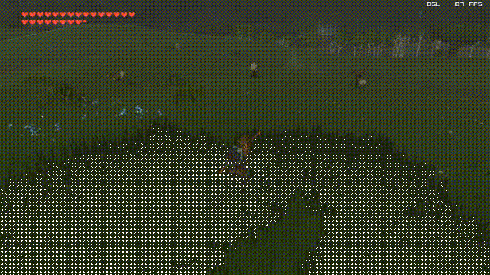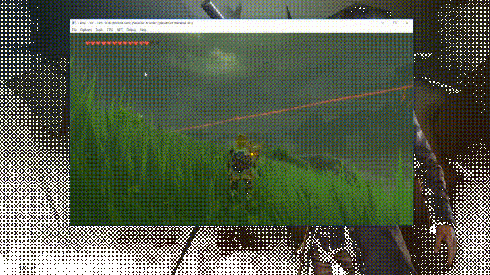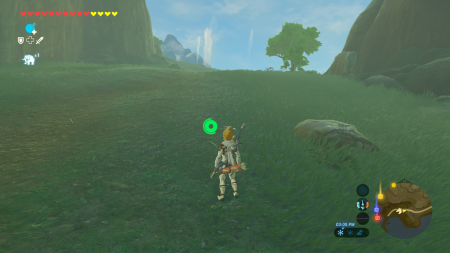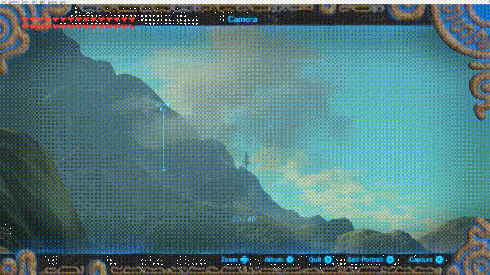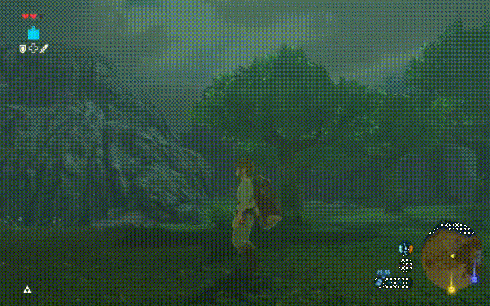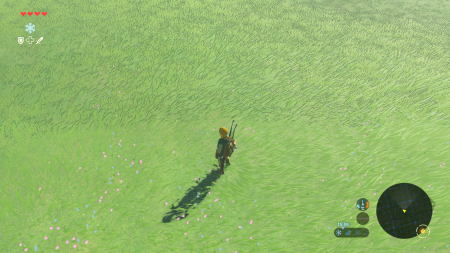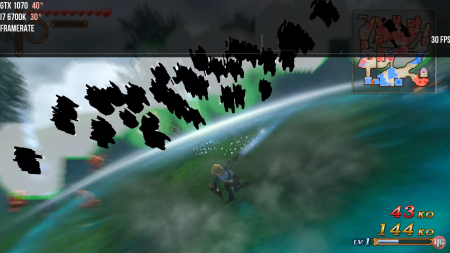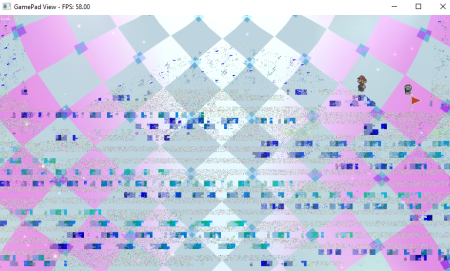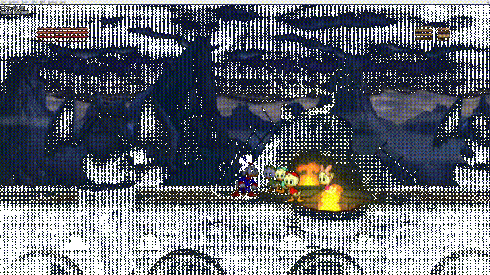In order to edit this wiki, you must register and verify your account.
Graphic Card Compatibility: Difference between revisions
Darkemaste (talk | contribs) No edit summary |
Darkemaste (talk | contribs) (Added recently confirmed and discovered bugs. (AMD - [Skylanders: Superchargers], [Skylanders: Imaginators], Nvidia - [Captain Toad Treasure Tracker], [Hyrule Warriors]) |
||
| (14 intermediate revisions by the same user not shown) | |||
| Line 11: | Line 11: | ||
'''These issues are known and are currently being looked into.''' | '''These issues are known and are currently being looked into.''' | ||
'''Update:''' As of Cemu 1.11.6 conventional shaders have been re-introduced and separable shaders can now be enabled/disabled via an experimental option. (and is required for certain titles to work properly) | |||
'''Update 2:''' As of Cemu 1.14.0 the remaining visual bugs introduced on AMD GPUs in Cemu 1.8.0 are now fixed/now puts AMD GPUs back on visual parity with Cemu 1.7.5. Further testing for Nvidia would be greatly appreciated. | |||
''' | ''' | ||
</div> | </div> | ||
| Line 28: | Line 32: | ||
https://devtalk.nvidia.com/default/topic/1001276/excessive-amount-of-ram-used-by-glsl-programs/ | https://devtalk.nvidia.com/default/topic/1001276/excessive-amount-of-ram-used-by-glsl-programs/ | ||
There is no proper fix for that yet | There is no proper fix for that yet, however a driver update reduced excessive RAM usage by 30%. Another driver update to reduce excessive RAM usage is planned later on. | ||
Comparatively, prior to this driver update [https://pastebin.com/dTmpuZPs Nvidia GPUs used x6 as much RAM as AMD GPUs] for shadercache. Additional updated shader benchmark results available [https://i.imgur.com/nRAnpVs.png here]. | |||
[ | |||
| Line 49: | Line 47: | ||
</big>''' | </big>''' | ||
[[File:BotWnvdesync1.gif|490px]] [[File:BotWnvdesync2.gif|490px]] [[File:Botwsandwalls.png|450px|align]] | |||
This may be fixed by enabling ''Full sync at GX2DrawDone()'' in the Debug menu, however is reported can still happen even with this setting enabled. | |||
Note:https://pay.reddit.com/r/cemu/comments/6cdwlv/my_discoveries_after_switching_from_amd_to_nvidia/ | |||
* '''<big> Broken/vertical clouds and fog appearing flat/not rendered properly | |||
</big>''' | |||
[[File:Botwnvclouds.png|450px]] [[File:Botwnvclouds2.png|450px]] [[File:Botwamdclouds.gif|490px]] [[File:Botwnvfogbubble1.png|450px]] [[File:Botwnvfogbubble2.png|450px]] | |||
There is no proper fix for that yet. These are '''NOT''' effected by enabling ''Full sync at GX2DrawDone()'' or other partial workarounds. | |||
Note: | Note: Latter is on AMD GPU for visual comparison. | ||
* '''<big> | * '''<big>Flickering black textures on leaves | ||
</big>''' | </big>''' | ||
[[File: | [[File:Botwnvleaves.gif|490px]] | ||
There is no proper fix for that yet | There is no proper fix for that yet. | ||
</div> | </div> | ||
| Line 86: | Line 88: | ||
Note: This bug is [https://youtu.be/B3XVe0p--Yc also present on Nvidia GPUs], however is more subtle/less noticeable by comparison. | Note: This bug is [https://youtu.be/B3XVe0p--Yc also present on Nvidia GPUs], however is more subtle/less noticeable by comparison. | ||
</div> | </div> | ||
<br> | <br> | ||
|} | |} | ||
= '''Super Smash Bros. U''' = | |||
<br> | <br> | ||
{| style="width:100%;border: 0; background-color: #ffffff" cellpadding="0" cellspacing="10"; | {| style="width:100%;border: 0; background-color: #ffffff" cellpadding="0" cellspacing="10"; | ||
| Line 121: | Line 100: | ||
== Nvidia GPU-Specific Bugs == | == Nvidia GPU-Specific Bugs == | ||
* '''<big>Flickering/disappearing objects/effects in certain stages</big>''' | |||
{{#ev:youtube|caNPUV41_DE|400|left|[https://youtu.be/caNPUV41_DE Sm4sh Nvidia GPU]|frame}} | |||
There is no proper fix for that yet. (See '''Special Notice''') | |||
</div> | </div> | ||
<br> | <br> | ||
|} | |} | ||
= ''' | = '''Mario Kart 8''' = | ||
<br> | <br> | ||
{| style="width:100%;border: 0; background-color: #ffffff" cellpadding="0" cellspacing="10"; | {| style="width:100%;border: 0; background-color: #ffffff" cellpadding="0" cellspacing="10"; | ||
| Line 200: | Line 135: | ||
== Nvidia GPU-Specific Bugs == | == Nvidia GPU-Specific Bugs == | ||
* '''<big> | * '''<big>Broken/flickering textures on ground in certain courses</big>''' | ||
[[File: | [[File:MK8nvground.png|450px]] | ||
There is no proper fix for that yet. | |||
</div> | </div> | ||
<br> | <br> | ||
|} | |||
= '''Splatoon''' = | |||
<br> | <br> | ||
{| style="width:100%;border: 0; background-color: #ffffff" cellpadding="0" cellspacing="10"; | {| style="width:100%;border: 0; background-color: #ffffff" cellpadding="0" cellspacing="10"; | ||
| style="width:75%;vertical-align: top; border:1px solid # | | style="width:75%;vertical-align: top; border:1px solid #008000; background-color: #FFFFFF" | | ||
<div style="background-color:# | <div style="background-color:#008000; font-size:1px; height:8px; border-bottom:1px solid #008000;"></div> | ||
<div style="margin:5px;text-align:left"> <!-- use css box here --> | <div style="margin:5px;text-align:left"> <!-- use css box here --> | ||
== | == Nvidia GPU-Specific Bugs == | ||
* '''<big>Broken shadows in Inkopolis</big>''' | |||
[[File:AGME-0.png|450px]] | |||
There is no proper fix for that yet. | |||
* '''<big>Improper or missing lighting/light effects </big>''' | |||
[[File:Splatnvlight.jpg|450px]] | |||
There is no proper fix for that yet. | |||
</div> | </div> | ||
<br> | <br> | ||
|} | |} | ||
= ''' | = '''Donkey Kong Country: Tropical Freeze''' = | ||
<br> | <br> | ||
{| style="width:100%;border: 0; background-color: #ffffff" cellpadding="0" cellspacing="10"; | {| style="width:100%;border: 0; background-color: #ffffff" cellpadding="0" cellspacing="10"; | ||
| style="width:75%;vertical-align: top; border:1px solid #008000; background-color: #FFFFFF" | | | style="width:75%;vertical-align: top; border:1px solid #008000; background-color: #FFFFFF" | | ||
<div style="background-color:#008000; font-size:1px; height:8px; border-bottom:1px solid #008000;"></div> | <div style="background-color:#008000; font-size:1px; height:8px; border-bottom:1px solid #008000;"></div> | ||
<div style="margin:5px;text-align:left"> <!-- use css box here --> | <div style="margin:5px;text-align:left"> <!-- use css box here --> | ||
== Nvidia GPU-Specific Bugs == | == Nvidia GPU-Specific Bugs == | ||
* '''<big> | * '''<big> Broken fog/smoke/dust effects in certain stages</big>''' | ||
[[File: | |||
[[File:DKCTFnvfog1.png|430px|align]] [[File:DKCTFnvfog2.png|450px|align]] [[File:DKCTFamdfog.png|450px|align]] | |||
There is no proper fix for that yet. Fog/smoke/dust effects may also intermittently/occasionally become missing instead of not being rendered properly. | |||
Note: Latter is on AMD GPU for visual comparison. | |||
</div> | </div> | ||
<br> | <br> | ||
|} | |} | ||
= ''' | = '''Sniper Elite V2''' = | ||
<br> | <br> | ||
{| style="width:100%;border: 0; background-color: #ffffff" cellpadding="0" cellspacing="10"; | {| style="width:100%;border: 0; background-color: #ffffff" cellpadding="0" cellspacing="10"; | ||
| Line 256: | Line 198: | ||
== Nvidia GPU-Specific Bugs == | == Nvidia GPU-Specific Bugs == | ||
* '''<big> | * '''<big>Broken particles/particle effects</big>''' | ||
[[File:SEV2nv.png|450px]] | |||
There is no proper fix for that yet. | There is no proper fix for that yet. | ||
</div> | </div> | ||
<br> | <br> | ||
|} | |} | ||
= ''' | = '''Hyrule Warriors''' = | ||
<br> | <br> | ||
{| style="width:100%;border: 0; background-color: #ffffff" cellpadding="0" cellspacing="10"; | {| style="width:100%;border: 0; background-color: #ffffff" cellpadding="0" cellspacing="10"; | ||
| Line 272: | Line 215: | ||
== Nvidia GPU-Specific Bugs == | == Nvidia GPU-Specific Bugs == | ||
* '''<big>Broken textures/white glow when hitting enemies</big>''' | |||
[[File:Hwdlnv1.jpg|450px]] [[File:HW1112nv2.png|450px]] | |||
There is no proper fix for that yet. | |||
A partial workaround to remove the white clouds is available by adding "accurateShaderMul = false" under [Graphics] inside a gameprofile. | |||
A partial workaround to remove the broken textures from some enemies is available via a [https://github.com/slashiee/cemu_graphic_packs/tree/master/Workaround/HyruleWarriors_EnemyDeathFix workaround graphic pack]. | |||
* '''<big>Broken textures/white glow effect from certain characters</big>''' | |||
[[File:Hwdlnv1.jpg|450px]] [[File:Hwdlamd1.png|450px]] | |||
There is no proper fix for that yet. These are '''NOT''' effected by current partial workarounds. | |||
Note: Latter is on AMD GPU for visual comparison. | |||
</div> | </div> | ||
<br> | <br> | ||
|} | |} | ||
= '''Mario | = '''Paper Mario: Color Splash''' = | ||
<br> | <br> | ||
{| style="width:100%;border: 0; background-color: #ffffff" cellpadding="0" cellspacing="10"; | {| style="width:100%;border: 0; background-color: #ffffff" cellpadding="0" cellspacing="10"; | ||
| Line 307: | Line 242: | ||
== Nvidia GPU-Specific Bugs == | == Nvidia GPU-Specific Bugs == | ||
* '''<big> | * '''<big>Artifacts throughout the entire screen in certain areas/during cutouts </big>''' | ||
[[File: | [[File:Pmcsnv1.png|450px]] [[File:Pmcsnv4.png|450px]] | ||
There is no proper fix for that yet. | There is no proper fix for that yet. | ||
* '''<big>Occasional green colored character textures and missing textures on certain characters </big>''' | |||
[[File:Pmcsnv2.png|450px]] [[File:Pmcsnv3.png|450px]] | |||
A partial workaround is | A partial workaround is available by adding "accurateShaderMul = false" under [Graphics] inside a gameprofile. | ||
</div> | </div> | ||
<br> | <br> | ||
|} | |} | ||
= '''Devil's Third''' = | |||
<br> | <br> | ||
{| style="width:100%;border: 0; background-color: #ffffff" cellpadding="0" cellspacing="10"; | {| style="width:100%;border: 0; background-color: #ffffff" cellpadding="0" cellspacing="10"; | ||
| style="width:75%;vertical-align: top; border:1px solid # | | style="width:75%;vertical-align: top; border:1px solid #008000; background-color: #FFFFFF" | | ||
<div style="background-color:# | <div style="background-color:#008000; font-size:1px; height:8px; border-bottom:1px solid #008000;"></div> | ||
<div style="margin:5px;text-align:left"> <!-- use css box here --> | <div style="margin:5px;text-align:left"> <!-- use css box here --> | ||
== | == Nvidia GPU-Specific Bugs == | ||
* '''<big> | * '''<big>Flickering black textures on certain objects</big>''' | ||
[[File:DT1112nv1.png|450px]] | |||
[[File: | |||
There is no proper fix for that yet. | |||
</div> | </div> | ||
<br> | <br> | ||
|} | |} | ||
= ''' | = '''Ducktales: Remastered''' = | ||
<br> | <br> | ||
{| style="width:100%;border: 0; background-color: #ffffff" cellpadding="0" cellspacing="10"; | {| style="width:100%;border: 0; background-color: #ffffff" cellpadding="0" cellspacing="10"; | ||
| Line 352: | Line 281: | ||
== Nvidia GPU-Specific Bugs == | == Nvidia GPU-Specific Bugs == | ||
* '''<big> | * '''<big>Missing particle and lighting effects</big>''' | ||
[[File: | [[File:NvDRfire&rain.png|450px]] [[File:AmdDRfire&rain.gif|490px]] | ||
There is no proper fix for that yet. | There is no proper fix for that yet. | ||
Note: Latter is on AMD GPU for visual comparison. | |||
</div> | </div> | ||
<br> | <br> | ||
|} | |} | ||
= ''' | = '''Captain Toad: Treasure Tracker''' = | ||
<br> | <br> | ||
{| style="width:100%;border: 0; background-color: #ffffff" cellpadding="0" cellspacing="10"; | {| style="width:100%;border: 0; background-color: #ffffff" cellpadding="0" cellspacing="10"; | ||
| Line 392: | Line 299: | ||
== Nvidia GPU-Specific Bugs == | == Nvidia GPU-Specific Bugs == | ||
* '''<big> | * '''<big>Excessive brightness in certain stages</big>''' | ||
[[File:|450px]] | [[File:Ctttnv1.png|450px]] [[File:Ctttamd1.png|450px]] | ||
There is no proper fix for that yet. | There is no proper fix for that yet. | ||
Note: Latter is on AMD GPU for visual comparison. | |||
</div> | </div> | ||
<br> | <br> | ||
|} | |} | ||
= '''Skylanders: Superchargers''' = | |||
<br> | |||
{| style="width:100%;border: 0; background-color: #ffffff" cellpadding="0" cellspacing="10"; | {| style="width:100%;border: 0; background-color: #ffffff" cellpadding="0" cellspacing="10"; | ||
| style="width:75%;vertical-align: top; border:1px solid #e82e2e; background-color: #FFFFFF" | | | style="width:75%;vertical-align: top; border:1px solid #e82e2e; background-color: #FFFFFF" | | ||
| Line 407: | Line 317: | ||
== AMD GPU-Specific Bugs == | == AMD GPU-Specific Bugs == | ||
* '''<big>Broken textures</big>''' | * '''<big>Broken textures & particle effects rendering over all textures</big>''' | ||
[[File:Ssamdwindows1.png|450px]] [[File:Ssamdlinux1.png|450px]] | |||
[[File:|450px]] | |||
There is no proper fix for that yet. | There is no proper fix for that yet. | ||
Note: Latter is on AMD GPU in Linux on Mesa for visual comparison. (This is a semi-recent regression for AMD Windows) | |||
</div> | </div> | ||
<br> | <br> | ||
|} | |} | ||
= ''' | = '''Skylanders: Imaginators''' = | ||
<br> | <br> | ||
{| style="width:100%;border: 0; background-color: #ffffff" cellpadding="0" cellspacing="10"; | {| style="width:100%;border: 0; background-color: #ffffff" cellpadding="0" cellspacing="10"; | ||
| style="width:75%;vertical-align: top; border:1px solid # | | style="width:75%;vertical-align: top; border:1px solid #e82e2e; background-color: #FFFFFF" | | ||
<div style="background-color:# | <div style="background-color:#FF0000; font-size:1px; height:8px; border-bottom:1px solid #e82e2e;"></div> | ||
<div style="margin:5px;text-align:left"> <!-- use css box here --> | <div style="margin:5px;text-align:left"> <!-- use css box here --> | ||
== | == AMD GPU-Specific Bugs == | ||
* '''<big> | * '''<big>Particle effects rendering over all textures</big>''' | ||
[[File: | [[File:Siamdwindows1.jpg|450px]] [[File:Sinvwindows1.png|450px]] | ||
There is no proper fix for that yet. | |||
There is no proper fix for that yet. | |||
Note: Latter is on Nvidia GPU for visual comparison. (This is a semi-recent regression for AMD Windows) | |||
</div> | </div> | ||
<br> | <br> | ||
|} | |} | ||
Latest revision as of 05:34, 6 September 2019
This is a comprehensive list of all known current GPU-vendor specific bugs in Cemu.
If a workaround exists, instructions or a guide will noted if available.
|
Special Notice: These issues are known and are currently being looked into. Update: As of Cemu 1.11.6 conventional shaders have been re-introduced and separable shaders can now be enabled/disabled via an experimental option. (and is required for certain titles to work properly) Update 2: As of Cemu 1.14.0 the remaining visual bugs introduced on AMD GPUs in Cemu 1.8.0 are now fixed/now puts AMD GPUs back on visual parity with Cemu 1.7.5. Further testing for Nvidia would be greatly appreciated.
|
The Legend of Zelda: Breath of the Wild
Nvidia GPU-Specific Bugs
https://devtalk.nvidia.com/default/topic/1001276/excessive-amount-of-ram-used-by-glsl-programs/ There is no proper fix for that yet, however a driver update reduced excessive RAM usage by 30%. Another driver update to reduce excessive RAM usage is planned later on. Comparatively, prior to this driver update Nvidia GPUs used x6 as much RAM as AMD GPUs for shadercache. Additional updated shader benchmark results available here.
A partial workaround for some of these effects is a available via a workaround graphic pack.
This may be fixed by enabling Full sync at GX2DrawDone() in the Debug menu, however is reported can still happen even with this setting enabled. Note:https://pay.reddit.com/r/cemu/comments/6cdwlv/my_discoveries_after_switching_from_amd_to_nvidia/
There is no proper fix for that yet. These are NOT effected by enabling Full sync at GX2DrawDone() or other partial workarounds. Note: Latter is on AMD GPU for visual comparison.
There is no proper fix for that yet.
|
AMD GPU-Specific Bugs
A workaround is a available via a workaround graphic pack. Appears to be related to the game's poor shadow LoDs or "box shadow", the "box shadow" is also present on both the Wii U and Switch and is NOT considered a bug. Note: This bug is also present on Nvidia GPUs, however is more subtle/less noticeable by comparison.
|
Super Smash Bros. U
Nvidia GPU-Specific Bugs
There is no proper fix for that yet. (See Special Notice)
|
Mario Kart 8
Nvidia GPU-Specific Bugs
There is no proper fix for that yet.
|
Splatoon
Nvidia GPU-Specific Bugs
There is no proper fix for that yet.
There is no proper fix for that yet.
|
Donkey Kong Country: Tropical Freeze
Nvidia GPU-Specific Bugs
There is no proper fix for that yet. Fog/smoke/dust effects may also intermittently/occasionally become missing instead of not being rendered properly. Note: Latter is on AMD GPU for visual comparison.
|
Sniper Elite V2
|
|
Hyrule Warriors
Nvidia GPU-Specific Bugs
There is no proper fix for that yet. A partial workaround to remove the white clouds is available by adding "accurateShaderMul = false" under [Graphics] inside a gameprofile. A partial workaround to remove the broken textures from some enemies is available via a workaround graphic pack.
There is no proper fix for that yet. These are NOT effected by current partial workarounds. Note: Latter is on AMD GPU for visual comparison.
|
Paper Mario: Color Splash
Nvidia GPU-Specific Bugs
There is no proper fix for that yet.
A partial workaround is available by adding "accurateShaderMul = false" under [Graphics] inside a gameprofile.
|
Devil's Third
Nvidia GPU-Specific Bugs
There is no proper fix for that yet.
|
Ducktales: Remastered
Nvidia GPU-Specific Bugs
There is no proper fix for that yet. Note: Latter is on AMD GPU for visual comparison.
|
Captain Toad: Treasure Tracker
Nvidia GPU-Specific Bugs
There is no proper fix for that yet. Note: Latter is on AMD GPU for visual comparison.
|
Skylanders: Superchargers
AMD GPU-Specific Bugs
There is no proper fix for that yet. Note: Latter is on AMD GPU in Linux on Mesa for visual comparison. (This is a semi-recent regression for AMD Windows)
|
Skylanders: Imaginators
AMD GPU-Specific Bugs
There is no proper fix for that yet. Note: Latter is on Nvidia GPU for visual comparison. (This is a semi-recent regression for AMD Windows)
|