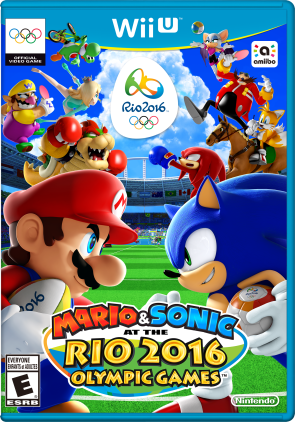Mario & Sonic at the Rio 2016 Olympic Games is a collection of Olympic sports themed mini-games featuring characters from the Mario series and the Sonic the Hedgehog series.
Known Issues
Random Crashes during events and on the Hub
The cause for this has not been thoroughly looked into but it appears to be due to inaccuracies in the Mii data Cemu generates.
It can be mitigated by navigating to mlc01\usr\save\00050010\1004a100\user\common\db and deleting the files FFL_HDB.dat, FFL_ODB.dat, and FFL_ODB_OLD.dat
Configuration
Gameplay Videos
Testing
| Testing
|
| 1.15
|
| Version
|
OS Version
|
Region
|
CPU
|
GPU
|
Tester
|
FPS
|
Status
|
Additional Notes
|
| 1.15.3b
|
Windows 10
|
USA
|
Intel Core i7-4790k @ 4.00GHz
|
NVIDIA GeForce GTX 1070ti 8GB
|
Sabby
|
30
|
Runs
|
Game runs with good FPS on default settings, but half of the events crash game on start.
|
| 1.15.10
|
Windows 10
|
EUR
|
Intel Core i7-3770k
|
Nvidia GTX 1060 6Gb
|
Slade1972
|
30
|
Playable
|
Game runs well, stable at 30fps. Good audio. Some graphical glitches on event title screens, these clear up during the events. No crashes on events noted. CPU Mode Single Core Recompiler (fast).
|
|
| 1.16
|
| Version
|
OS Version
|
Region
|
CPU
|
GPU
|
Tester
|
FPS
|
Status
|
Additional Notes
|
| 1.16.1
|
Windows 10
|
USA
|
AMD FX-8320E
|
NVidia GTX 1060 6GB
|
PickleRick!
|
60
|
Playable
|
Vulkan API, Mostly 60fps with slowdowns, Update not installed
|
|
| 1.17
|
| Version
|
OS Version
|
Region
|
CPU
|
GPU
|
Tester
|
FPS
|
Status
|
Additional Notes
|
| 1.17.1
|
Windows 10
|
USA
|
Intel Core i7-4790k 3.60GHz
|
GeForce GTX 1060 3GB
|
|
60
|
Runs
|
Vulkan API, Usually 60fps with slowdowns as shader cache is compiled, (IMPORTANT!) All events work without crashing ONLY on first time start-up with no previous save. Half of the events will begin crashing upon a second or further play session. Possible issue within the mlc folder, further testing and experimentation required.
|
|
| 1.22
|
| Version
|
OS Version
|
Region
|
CPU
|
GPU
|
Tester
|
FPS
|
Status
|
Additional Notes
|
| 1.22.8
|
Windows 10
|
PAL
|
Intel Core i7-9700k @ 3.60Ghz
|
Nvidia GTX 970
|
Adri
|
60
|
Playable
|
OpenGL, Runs at pretty much 60 Fps locked without slowdowns. Game only crashed once during first boot, no crashes afterwards (even after playing events multiple times). Multiplayer crashes the Graphics API though, freezing the graphics and only having audio play. Some of the menu's fonts seem to look corrupted. Selecting another option and then going back to the original selection fixes this.
|
|
| 1.26
|
| Version
|
OS Version
|
Region
|
CPU
|
GPU
|
Tester
|
FPS
|
Status
|
Additional Notes
|
| 1.26.0
|
Windows 10
|
USA
|
Intel Core i5-10300H
|
Nvidia GTX 1650 Ti
|
Sonic 2021
|
60
|
Playable
|
Graphic Packs used = 60FPS, Graphics = 1440p. Many minor graphical bugs visible in Vulkan but only few minor ones in OpenGL. Other than that, Constant 60FPS in almost everything. Didn't get any crashes and the stages and game modes work nicely. But Games that require Splitscreen crash both the Graphics API and freezes the video with only audio working. Therefore, there is no other option but to exit them or play them without being able to see the game, making those stages almost unplayabale.
|
| 1.26.2
|
Windows 10
|
USA
|
Intel Core i9-10900K
|
Nvidia RTX 3080
|
Sabby
|
60
|
Runs
|
Runs very well normally with minor UI graphical bugs. However, has two major issues currently. The first are crashes when loading into certain events. Some crash more than others but all seem to have a chance of it at some point while playing them. Game can also crash while loading back into the hub area. Crash has been traced to specific files within the mlc01 folder. within mlc01\usr\save\00050010\1004a100\user\common\db if you delete the files FFL_HDB.dat, FFL_ODB.dat, and FFL_ODB_OLD.dat every time before starting Cemu, the crashes stop seemingly without any other side effects. Unsure what those files do, more investigation necessary. The second major issue is that any event that uses splitscreen freezes the video while audio still plays. You can still exit from the event and the game returns to normal, but this issue makes heroes showdown and tournament mode unplayable as you will eventually need to complete an event that uses splitscreen, thus rendering the game unbeatable.
|
|