In order to edit this wiki, you must register and verify your account.
Christmas Adventure of Rocket Penguin: Difference between revisions
From Cemu Wiki
El Tiburon (talk | contribs) |
El Tiburon (talk | contribs) |
||
| (4 intermediate revisions by the same user not shown) | |||
| Line 1: | Line 1: | ||
{{Infobox VG | {{Infobox VG | ||
|title = | |title = Christmas Adventure of Rocket Penguin | ||
|type = | |type = | ||
|image = [[File: | |image = [[File:ChristmasAdventureOfRocketPenguin.jpg|295px]] <!-- Try to keep the name of the boxart as short as possible. Can use jpg, png, etc. 295px is mandatory! It makes sure the layout for the rest of the page still works. --> | ||
|developer = Petite Games | |developer = Petite Games | ||
|publisher = Petite Games | |publisher = Petite Games | ||
| Line 13: | Line 13: | ||
|rating = Unplayable | |rating = Unplayable | ||
}} | }} | ||
''' | '''Christmas Adventure of Rocket Penguin''' In this exciting arcade game your task is to guide Rocket Penguin with your Stylus. Use your Wii U™ GamePad to draw his route, but watch out this world is full of danger. Avoid the cute aliens or you will lose your precious fuel. If you're getting out of juice just pick up a present to refuel it. Try to beat your high-score in Classic or Hard mode or challenge your friend in Multiplayer mode. <!-- Please, don't just copy that WITHOUT giving a short description about the game || Description with less than 3 sentences will be considered a stub --> | ||
== Known Issues == | == Known Issues == | ||
Black | *Black screen after load: Cemu 1.21.5 - 1.22.2 | ||
== Configuration == | == Configuration == | ||
| Line 22: | Line 22: | ||
== Gameplay Videos == | == Gameplay Videos == | ||
{{#ev: | {{#ev:youtube|7ddZG3En5c0 |300|inline|[https://www.youtube.com/watch?v=7ddZG3En5c0 Cemu Emulator 1.22.2: Christmas Adventure of Rocket Penguin]|frame}} | ||
| | |||
| | |||
}} | |||
== Testing == | == Testing == | ||
Revision as of 21:29, 30 December 2020
| Christmas Adventure of Rocket Penguin | |
|---|---|
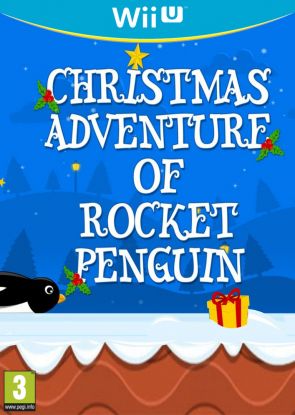 | |
| Developer(s) | Petite Games |
| Publisher(s) | Petite Games |
| Release date(s) | NA November 5, 2015 |
| Genre(s) | |
| Mode(s) | |
| Input methods | Gamepad |
| Compatibility | |
| GameIDs | Missing IDs |
| See also... | |
Christmas Adventure of Rocket Penguin In this exciting arcade game your task is to guide Rocket Penguin with your Stylus. Use your Wii U™ GamePad to draw his route, but watch out this world is full of danger. Avoid the cute aliens or you will lose your precious fuel. If you're getting out of juice just pick up a present to refuel it. Try to beat your high-score in Classic or Hard mode or challenge your friend in Multiplayer mode.
Known Issues
- Black screen after load: Cemu 1.21.5 - 1.22.2
Configuration
Gameplay Videos
Testing
| Testing | |||||||||||||||||||||||||||||||||||||||||||||||||||||||||||||||||||||||||||||||||||||||||||||||||||||||||||||||||||||||||||||||||||||||||||
|---|---|---|---|---|---|---|---|---|---|---|---|---|---|---|---|---|---|---|---|---|---|---|---|---|---|---|---|---|---|---|---|---|---|---|---|---|---|---|---|---|---|---|---|---|---|---|---|---|---|---|---|---|---|---|---|---|---|---|---|---|---|---|---|---|---|---|---|---|---|---|---|---|---|---|---|---|---|---|---|---|---|---|---|---|---|---|---|---|---|---|---|---|---|---|---|---|---|---|---|---|---|---|---|---|---|---|---|---|---|---|---|---|---|---|---|---|---|---|---|---|---|---|---|---|---|---|---|---|---|---|---|---|---|---|---|---|---|---|---|
| |||||||||||||||||||||||||||||||||||||||||||||||||||||||||||||||||||||||||||||||||||||||||||||||||||||||||||||||||||||||||||||||||||||||||||
|
|||||||||||||||||||||||||||||||||||||||||||||||||||||||||||||||||||||||||||||||||||||||||||||||||||||||||||||||||||||||||||||||||||||||||||
Categories:
- Pages using DynamicPageList3 parser function
- Petite Games (Developer)
- Petite Games (Publisher)
- North America (Release region)
- 2015 (Initial release year)
- Single-player only (Game mode)
- 1 (Players supported)
- Gamepad (Input supported)
- Unplayable (Rating)
- List of games
- Tested on (Release): 1.9.1
- Tested on (Release): 1.16.1
- Tested on (Release): 1.17.0d
- Tested on (Release): 1.21.5
- Tested on (Release): 1.22.1
- Tested on (Release): 1.22.2