In order to edit this wiki, you must register and verify your account.
Dr. Luigi: Difference between revisions
No edit summary |
No edit summary |
||
| Line 7: | Line 7: | ||
|series = <!-- If no series, exclude from page info --> | |series = <!-- If no series, exclude from page info --> | ||
|released = {{vgrelease|NA=December 31, 2013|PAL=January 15, 2014|JP=January 15, 2014}} <!-- Put them in chronological order left-to-right. The template will automatically order the Can use EU and AUS in place of PAL for separate dates --> | |released = {{vgrelease|NA=December 31, 2013|PAL=January 15, 2014|JP=January 15, 2014}} <!-- Put them in chronological order left-to-right. The template will automatically order the Can use EU and AUS in place of PAL for separate dates --> | ||
|genre = | |genre = Puzzle, Strategy | ||
|modes = | |modes = | ||
|input = Gamepad | |input = Gamepad | ||
Latest revision as of 14:20, 23 June 2022
| ' | |
|---|---|
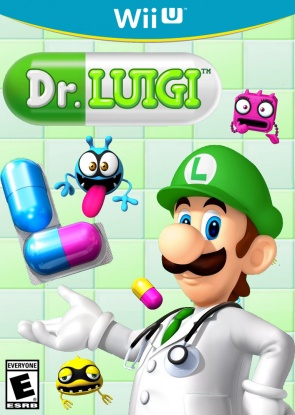 | |
| Developer(s) | Nintendo |
| Publisher(s) | Nintendo |
| Release date(s) | JP January 15, 2014 NA December 31, 2013 PAL January 15, 2014 |
| Genre(s) | |
| Input methods | Gamepad |
| Compatibility | |
| GameIDs | Missing IDs |
| See also... | |
DR. Luigi
There’s a new doctor in the house! Dr. Mar—or, uh, Dr. Luigi is a new twist on this classic virus-popping puzzle game! Use new L-shaped pills in a brand new game mode and compete with players locally or online.*
Drop pills the usual way, or get a second opinion with the Wii U GamePad controller. Virus Buster mode lets you position falling pill segments with the touchscreen and stylus to place them wherever you want. Use L-shaped pills carefully in the new Operation L mode or, for you die-hard Dr. Mario fans, there’s always Retro Remedy mode. Feeling better? Then sweat it out online* and see where you rank among the world’s elite Operation L and Retro Remedy mode players. Both modes feature online leaderboards.* It’s just what the doctor ordered…even if it’s a little late!
Known Issues
In-game audio is missing.
You can make it work partially by using System RPL Files related to sound, but you have to choose "no music" when starting the game or it will eventually crash the sound. (Fixed in version 1.x.x) In-Game music randomly cuts out and gets garbled. This appear to be fixed in 1.22.8
Configuration
Gameplay Videos
Testing
| Testing | |||||||||||||||||||||||||||||||||||||||||||||||||||||||
|---|---|---|---|---|---|---|---|---|---|---|---|---|---|---|---|---|---|---|---|---|---|---|---|---|---|---|---|---|---|---|---|---|---|---|---|---|---|---|---|---|---|---|---|---|---|---|---|---|---|---|---|---|---|---|---|
| |||||||||||||||||||||||||||||||||||||||||||||||||||||||
|
|||||||||||||||||||||||||||||||||||||||||||||||||||||||
- Pages using DynamicPageList3 parser function
- Nintendo (Developer)
- Nintendo (Publisher)
- Japan (Release region)
- North America (Release region)
- Europe (Release region)
- 2014 (Initial release year)
- Gamepad (Input supported)
- Perfect (Rating)
- List of games
- Tested on (Release): 1.11.1
- Tested on (Release): 1.11.5c
- Tested on (Release): 1.15.9c
- Tested on (Release): 1.22.8