In order to edit this wiki, you must register and verify your account.
Game & Wario: Difference between revisions
From Cemu Wiki
No edit summary |
|||
| (11 intermediate revisions by 5 users not shown) | |||
| Line 8: | Line 8: | ||
|released = {{vgrelease|NA=June 23, 2013|PAL=June 28, 2013|JP=March 28, 2013}} <!-- Put them in chronological order left-to-right. The template will automatically order the Can use EU and AUS in place of PAL for separate dates --> | |released = {{vgrelease|NA=June 23, 2013|PAL=June 28, 2013|JP=March 28, 2013}} <!-- Put them in chronological order left-to-right. The template will automatically order the Can use EU and AUS in place of PAL for separate dates --> | ||
|genre = Party | |genre = Party | ||
|modes = | |modes = Single-player, Multiplayer (5) | ||
|input = | |input = | ||
|wikipedia = Game & Wario | |wikipedia = Game & Wario | ||
|rating = | |rating = Runs | ||
}} | }} | ||
''' | '''Game & Wario''' is a party video game in the Wario series developed by Nintendo for the Wii U, based on the series of electronic games known as Game & Watch. The game revolves around 16 minigames played using the Wii U GamePad. The game offers sixteen mini-games, consisting of twelve single-player titles (two of which can be played with two players) and four multiplayer-only titles for up to five players. The game exclusively uses the Wii U GamePad with no need for additional Wii U Pro Controllers. | ||
== Known Issues == | == Known Issues == | ||
*Menus are shown as gray screens with OpenGL (pressing tab once fixes that). | |||
*Games that use Motion Controls can be buggy, as the axis seems to get messed up from time to time. | |||
*The drawing game doesn't show what is drawn. | |||
== Configuration == | == Configuration == | ||
== Gameplay | == Gameplay Videos == | ||
== Testing == | == Testing == | ||
{{teststart}} | {{teststart}} | ||
{{testsection| | {{testsection|1.8|collapsed}} | ||
{{testline|version=1.8.1b|OS=Windows 10|region=EU|CPU=Intel Core i5-6600K @ 3.50GHz|GPU=MSI GeForce GTX 1060 6GT OC|user=TomONeill|FPS=N/A|rating=Unplayable|notes=Force closes Cemu after 2 seconds. Black screen only.}} | {{testline|version=1.8.1b|OS=Windows 10|region=EU|CPU=Intel Core i5-6600K @ 3.50GHz|GPU=MSI GeForce GTX 1060 6GT OC|user=TomONeill|FPS=N/A|rating=Unplayable|notes=Force closes Cemu after 2 seconds. Black screen only.}} | ||
{{testend}} | {{testend}} | ||
{{testsection|1.11|collapsed}} | |||
{{testline|version=1.11.5|OS=Microsoft Windows 10 Professionnel N|region=JAP|CPU=AMD FX(tm)-4300 Quad-Core Processor [21Go RAM]|GPU=NVIDIA GeForce GTX 950 with drivers 23.21.13.9135|user=BUREAUTIQUE|FPS=|rating=Unplayable|notes=GAME_VERSION=0, DLC installed=no, GPUBufferCacheAccuracy=1, cpuTimer=hostBased, cpuMode=Singlecore-Recompiler, game don't boot into menu}} | |||
{{testend}} | |||
{{testsection|1.12|collapsed}} | |||
{{testline|version=1.12.1b|OS=Windows 7|region=US|CPU=Intel Core i3-6098P @ 3.6 GHz, 8 GB RAM|GPU=NVIDIA Geforce GT 710|user=Lunary|FPS=N/A|rating=Unplayable|notes=Cemu crashes when I try to load the game.}} | |||
{{testend}} | |||
{{testsection|1.15|collapsed}} | |||
{{testline|version=1.15.10|OS=Windows 10|region=EUR|CPU=i7 8750H @ 2.20GHz|GPU=Nvidia GTX 1060 6GB|user=Tester140915905|FPS=N/A|rating=Unplayable|notes= Game immediately crashes Cemu when attempting to load it}} | |||
{{testend}} | |||
{{testsection|1.19}} | |||
{{testline|version=1.19.2c|OS=Windows 10 Home|region=EUR|CPU=Intel(R) Core(TM) i5-4200U CPU @ 1.60GHz|GPU=AMD Radeon HD 8600M Series|user=KyoLikesTrees|FPS=N/A|rating=Runs|notes=Menus are grayed out at first but they appear normal after pressing tab. Icons and some cutscenes are not showing properly without cemuhook and fonts installed (enable Debug>Use cemuhook H264). Motion controls get messed up sometimes which can make the game unplayable, it seems up to mess up the axis and angles, but putting the controller in the same position every time the game asks to face towards the tv seems to make it a little better.}} | |||
{{testline|version=1.19.3|OS=Windows 10 pro|region=EUR|CPU=Ryzen 7 2700x @ 3.7GHz|GPU=AMD RX 580 8G|user=gg|FPS=60|rating=Runs|notes=The game work perfectly and can play some games that don't need take photo but when you take photo the cemu crashes.}} | |||
{{testend}} | {{testend}} | ||
Revision as of 10:52, 29 August 2020
| Game & Wario | |
|---|---|
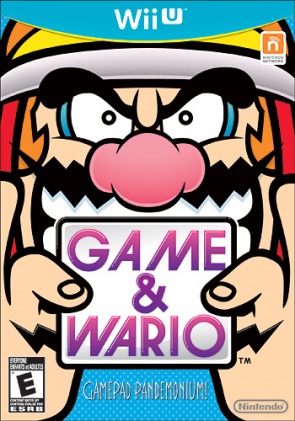 | |
| Developer(s) | Intelligent Systems, |
| Publisher(s) | Nintendo |
| Release date(s) | JP March 28, 2013 NA June 23, 2013 PAL June 28, 2013 |
| Genre(s) | |
| Mode(s) | |
| Compatibility | |
| GameIDs | Missing IDs |
| See also... | |
Game & Wario is a party video game in the Wario series developed by Nintendo for the Wii U, based on the series of electronic games known as Game & Watch. The game revolves around 16 minigames played using the Wii U GamePad. The game offers sixteen mini-games, consisting of twelve single-player titles (two of which can be played with two players) and four multiplayer-only titles for up to five players. The game exclusively uses the Wii U GamePad with no need for additional Wii U Pro Controllers.
Known Issues
- Menus are shown as gray screens with OpenGL (pressing tab once fixes that).
- Games that use Motion Controls can be buggy, as the axis seems to get messed up from time to time.
- The drawing game doesn't show what is drawn.
Configuration
Gameplay Videos
Testing
| Testing | ||||||||||||||||||||||||||||||||||||
|---|---|---|---|---|---|---|---|---|---|---|---|---|---|---|---|---|---|---|---|---|---|---|---|---|---|---|---|---|---|---|---|---|---|---|---|---|
| ||||||||||||||||||||||||||||||||||||
| ||||||||||||||||||||||||||||||||||||
| ||||||||||||||||||||||||||||||||||||
| ||||||||||||||||||||||||||||||||||||
|
||||||||||||||||||||||||||||||||||||
Categories:
- Pages using DynamicPageList3 parser function
- Intelligent Systems (Developer)
- Nintendo (Publisher)
- Japan (Release region)
- North America (Release region)
- Europe (Release region)
- 2013 (Initial release year)
- Runs (Rating)
- List of games
- Tested on (Release): 1.8.1b
- Tested on (Release): 1.11.5
- Tested on (Release): 1.12.1b
- Tested on (Release): 1.15.10
- Tested on (Release): 1.19.2c
- Tested on (Release): 1.19.3