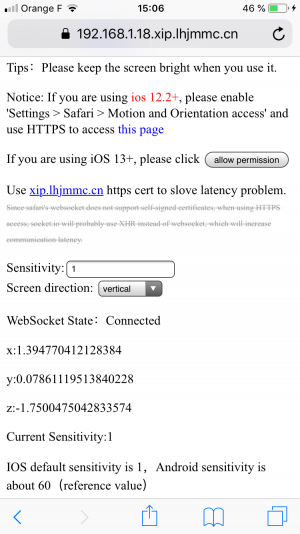In order to edit this wiki, you must register and verify your account.
Motion controls
The Wii U provides motion data to games either with the Wii U GamePad or a Wiimote (MotionPlus model). In order to accomplish that in Cemu, one of the following methods can be attempted:
- Use a UDP-based motion server application to send the motion data of a real motion-support controller (that Cemuhook's GamePad Motion Source API listens to).
- Use the emulated Wiimote Controller API in Cemu's input menu in combination with a real Wiimote (MotionPlus model.)
- Use a hacky workaround that involves right clicking and dragging within the Cemu window. This option isn't recommended.
Cemu 1.18.0 and later supports the Cemuhook motion API natively (Input Options > API > DSUClient) and adds native motion for the emulated Wiimote Controller API.
Cemu's DSUClient API option should not yet be used due to some inconsistencies. The Wiimote Controller API should still be fine, however.
Full-motion solutions
The following solutions are full-motion because they provide a three-axis gyroscope and three-axis accelerometer.
DualShock 4 (DS4) or DualSense (DS5)
This is a very feature-rich solution because the device also includes a touchpad which can be very useful at games that do heavy usage of the GamePad touchscreen, such as Super Mario 3D World
Cemu supports the motion control capabilities within the DualShock 4 and DualSense natively by setting the API to the SDLController API on Windows. On Linux, ds4drv-cemuhook is needed (rumble should also work with Wine's XInput emulation).
Wiimotes (MotionPlus model)
Motion for the emulated Wiimote Controller API option is supported out of the box when the Wiimote API is used with a real Wiimote in Cemu's input options. This is necessary for games that absolutely require a Wiimote.
Alternative methods
Third-party alternatives exist for motion control support via Wiimotes (MotionPlus model), including WiimoteHook (mirror).
On Linux, linuxmotehook exists. WiimoteHook, depending on your setup, may work on Linux if wineconsole and .NET 4.5.2 or better are installed.
Steam Controller
Cemu supports the motion control capabilities within the Steam Controller natively by setting the API to the SDLController API on Windows.
Nintendo Switch controllers
Cemu supports the motion control capabilities within Nintendo Switch controllers natively by setting the API to the SDLController API on Windows. On Linux, joycond-cemuhook works.
Various controllers on Linux
Since Linux allows its drivers to expose motion data to userspace, it is possible to read it from such modern drivers for multiple devices. This also means ever-expanding list of supported devices as drivers for them become available. Please note that only motion feature is provided, neither buttons nor touchscreen are mapped even if present. Supported devices currently include the Nintendo Switch Joy-Cons and Pro Controller, as well as the DualShock 3, DualShock 4, and DualSense controllers via evdevhook.
Phones/Tablets that include a gyroscope
Note: not all phones include a gyroscope; some include a magnetometer which is sluggish or even only an accelerometer in which case there will be no yaw motion at all.
Iphone
Download releases Gyro.exe (1.9) Gyro.exe
Double click Gyro.exe
Run Cemu.exe and Checked Options->GamePad mation source->DSU1->By Slot
Use your Iphone's browser (safair or chrome) open http://your.pc.ip:8080 (example http://192.168.1.100:8080)
Load the game and enjoy it =)
Tested on Iphone 6 IOS 12.4.5 and CEMU 1.18.0b
Installation and details:
Android: MotionSource
Any phone type via the browser: WebGyroForCemuhook
Windows Phones: UWP MotionSource
iPhones via an app: MotionSourceiOS
Full-motion Solutions with Limitations
DualShock 3
Note: This full-motion solution has the limitation that the ds3 gyroscope provides only yaw axis data; this makes it more responsive at yaw-turning when the device is at the standard orientation
Windows: Cemuhook's ScpToolkit patch
Linux: see section "Various controllers on Linux".
Phones/Tablets that have a magnetometer instead of a gyroscope
Note: these phones have full motion but it's sluggish at the yaw axis motion compared to hardware-gyroscope phones
Installation: Refer to the full-motion section URLs
Partial solutions
Phones/Tablets that don't even have a magnetometer
Note: Some low-end phones have only an accelerometer, making it impossible to have a yaw axis; that makes them unusable in several cases
Installation and details: Refer to the full-motion section URLs
Wiimotes without MotionPlus
Note: the original Wiimotes had only an accelerometer so they can be only useful partially, e.g. as a "Wii Wheel" for MK8
Installation and details: Refer to the full-motion section URLs
Xbox controllers / Analog Stick motion emulation
Note: This solution emulates motion data with analog sticks of controllers; it is counter-intuitive in several cases; it is common to combine a phone with such controllers instead
Installation and details: cemu-no-gyro
Out of the box mouse solution
For this solution just right click on the game and move the mouse (including the wheel of the mouse). It is very counter-intuitive so you might want to avoid it.