In order to edit this wiki, you must register and verify your account.
Petitcom BIG: Difference between revisions
(Created Petitcom BIG page) |
m (another issue) |
||
| (One intermediate revision by the same user not shown) | |||
| Line 16: | Line 16: | ||
== Known Issues == | == Known Issues == | ||
Parts of the GUI are not scaled correctly and look uneven, and the start screen has pink borders on some icons. These issues are not present on real hardware. | Parts of the GUI are not scaled correctly and look uneven, and the start screen has pink borders on some icons. Also, changes to graphics pages are not immediately reflected, and the GOFS command does not function. These issues are not present on real hardware. | ||
== Configuration == | == Configuration == | ||
| Line 22: | Line 22: | ||
== Gameplay Videos == | == Gameplay Videos == | ||
{{#ev:youtube|O4di8yPpinc|400|inline|Petitcom BIG running in Cemu 1.27.0 (Mouse cursor is not part of the application.)|frame}} | {{#ev:youtube|O4di8yPpinc|400|inline|Petitcom BIG running in Cemu 1.27.0, showcasing two community-made projects and the built-in resource viewer / editor. (Mouse cursor is not part of the application.)|frame}} | ||
== Testing == | == Testing == | ||
| Line 31: | Line 31: | ||
{{testend}} | {{testend}} | ||
{{testsection|1.27}} | {{testsection|1.27}} | ||
{{testline|version=1.27.0|OS=Windows 10 x64|region=JPN|CPU=Intel Core i7-10750H|GPU=Nvidia RTX 2070 Max-Q|user=V360|FPS=60|rating=Playable|notes=Sound emulation is better than other emulated versions of SmileBASIC 3, but there are a few graphical glitches.}} | {{testline|version=1.27.0|OS=Windows 10 x64|region=JPN|CPU=Intel Core i7-10750H|GPU=Nvidia GeForce RTX 2070 Max-Q|user=V360|FPS=60|rating=Playable|notes=Sound emulation is better than other emulated versions of SmileBASIC 3, but there are a few graphical glitches.}} | ||
{{testend}} | {{testend}} | ||
Latest revision as of 03:48, 17 May 2022
| Petitcom BIG | |
|---|---|
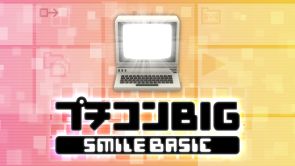 | |
| Developer(s) | SmileBoom |
| Publisher(s) | SmileBoom |
| Release date(s) | JP December 14, 2016 |
| Genre(s) | |
| Mode(s) | |
| Input methods | GamePad |
| Compatibility | |
| GameIDs | Missing IDs |
| See also... | |
Petitcom BIG (プチコンBIG) is an application that lets you program in a dialect of BASIC called SmileBASIC. A small library of graphics, sound effects, music, and example programs is built into the application, along with a way to upload and share creations. There's also a built-in program editor with syntax highlighting, basic command auto-completion, and an interactive command reference.
This is an expanded port of SmileBASIC (プチコン3号) for the Nintendo 3DS that adds many things, like increased execution speed (thanks to the Wii U's slightly more powerful CPU), support for up to 4 controllers, USB keyboard support, and higher-resolution program modes. While programs made for the 3DS version are compatible, programs made for the Nintendo DSi or Nintendo Switch versions of SmileBASIC are not.
Known Issues
Parts of the GUI are not scaled correctly and look uneven, and the start screen has pink borders on some icons. Also, changes to graphics pages are not immediately reflected, and the GOFS command does not function. These issues are not present on real hardware.
Configuration
N/A
Gameplay Videos
Testing
| Testing | |||||||||||||||||||||||||||
|---|---|---|---|---|---|---|---|---|---|---|---|---|---|---|---|---|---|---|---|---|---|---|---|---|---|---|---|
| |||||||||||||||||||||||||||
|
|||||||||||||||||||||||||||