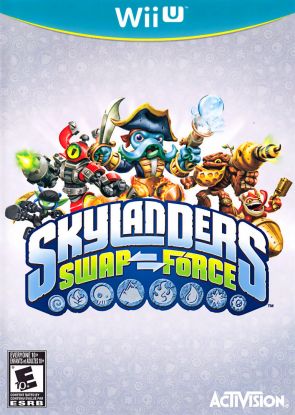In order to edit this wiki, you must register and verify your account.
Skylanders: Swap Force: Difference between revisions
From Cemu Wiki
No edit summary |
|||
| Line 10: | Line 10: | ||
|input = Gamepad | |input = Gamepad | ||
|wikipedia = https://en.wikipedia.org/wiki/Skylanders:_Swap_Force | |wikipedia = https://en.wikipedia.org/wiki/Skylanders:_Swap_Force | ||
|rating = | |rating = Playable | ||
}} | }} | ||
This game introduces the ability to exchange the tops and bottoms of special swappable figures for an exciting gameplay experience, and is the third installment in the Skylanders franchise. | This game introduces the ability to exchange the tops and bottoms of special swappable figures for an exciting gameplay experience, and is the third installment in the Skylanders franchise. | ||
Revision as of 23:40, 20 August 2021
| Skylanders: Swap Force | |
|---|---|
| Developer(s) | Vicarious Visions, |
| Publisher(s) | Activision |
| Release date(s) | NA October 13, 2013 PAL October 18, 2013 |
| Genre(s) | |
| Mode(s) | |
| Input methods | Gamepad |
| Compatibility | |
| GameIDs | Missing IDs |
| See also... | |
This game introduces the ability to exchange the tops and bottoms of special swappable figures for an exciting gameplay experience, and is the third installment in the Skylanders franchise.
Known Issues
- Title screen image and save game images do not appear (Version 1.25.2) thier Workaround for title screen image which set gfc pack to off for all of thier.
- PORTAL DISCONNECT FIX IS NOT HERE! (Version 1.25.2)
INFO: https://www.youtube.com/watch?v=iT8S2t4tHpY
- fmv movie can become broken
Configuration
- Portal Configuration: All Skylanders games in Cemu require the Skylanders portal to be set as a USB Input Device. Locate your portal and update the driver using device manager.
- Troubleshooting: If you cannot find your portal in device manager, install a program called Zadig, go to "Options," "List All Devices," and replace the standard HidUSB Driver with a WinUSB driver. Now locate your portal in the "Universal Serial Bus devices" section of device manager, right click it and hit "Update Driver," "Browse my computer for drivers," "Let me pick..." and finally scroll down and choose "USB Input Device."
- Note: Cemu IS NOT compatible with Xbox Portals.
Gameplay Videos
- Bug Demonstration: https://www.youtube.com/watch?v=a9ijuwKNGy0
- Gameplay Test: https://www.youtube.com/watch?v=7K6xS-ADE2Y
- Every Skylanders Game in Cemu: https://www.youtube.com/watch?v=JLIplG6n2Ks
Testing
| Testing | |||||||||||||||||||||||||||
|---|---|---|---|---|---|---|---|---|---|---|---|---|---|---|---|---|---|---|---|---|---|---|---|---|---|---|---|
| |||||||||||||||||||||||||||
| |||||||||||||||||||||||||||
| |||||||||||||||||||||||||||
| |||||||||||||||||||||||||||
| |||||||||||||||||||||||||||
| |||||||||||||||||||||||||||
|
|||||||||||||||||||||||||||
Categories:
- Pages using DynamicPageList3 parser function
- Vicarious Visions (Developer)
- Activision (Publisher)
- North America (Release region)
- Europe (Release region)
- 2013 (Initial release year)
- Gamepad (Input supported)
- Playable (Rating)
- List of games
- Tested on (Release): 1.8.2b
- Tested on (Release): 1.11.2
- Tested on (Release): 1.12.1
- Tested on (Release): 1.25.1
- Tested on (Release): 1.25.2