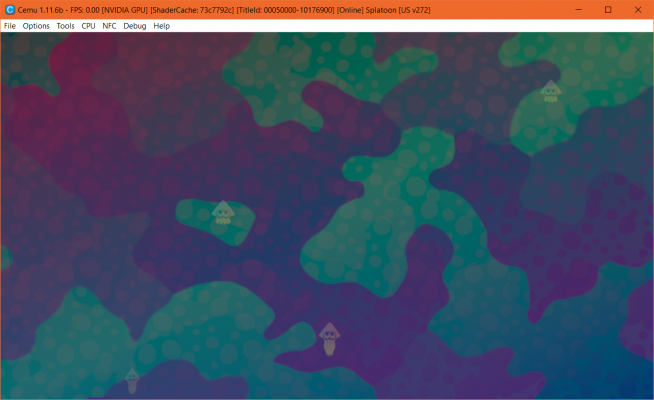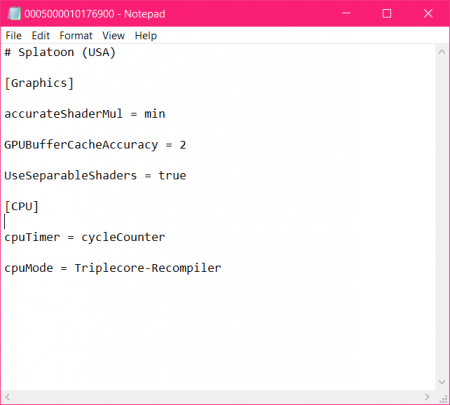In order to edit this wiki, you must register and verify your account.
Tutorial:Game Profiles: Difference between revisions
No edit summary |
|||
| Line 12: | Line 12: | ||
If set to true, the Separate Gamepad View for the Gamepad will be launched automatically when booting a game. | If set to true, the Separate Gamepad View for the Gamepad will be launched automatically when booting a game. | ||
==== | ==== CPU ==== | ||
<code> | <code>cpuMode = Single-core interpreter | Single-core recompiler | Multi-core recompiler | Auto (recommended)</code> | ||
Changes the state of the CPU. Interpreter is meant for debugging only. "Auto" is recommended. | |||
<code> | <code>threadQuantum = 45000</code> | ||
Increases the delay before emulated threads switch. 100,000 can give a general 1~2FPS boost, but this is not recommended due to possible audio corruption. | |||
==== Graphics ==== | |||
<code> | <code>graphics_api = Blank | 0 | 1 (0 = OpenGL | 1 = Vulkan)</code> | ||
Allows the Graphics API to be set individually on a per-game basis when compatibility is a concern. | |||
<code> | <code>accurateShaderMul = true</code> | ||
Determines if Cemu will correctly emulate the non-IEEE behavior of the shader MUL instruction. Can fix graphic issues but also decreases shader performance and increases shader compile time. Default value is <code>true</code>. Since Cemu 1.7.5 the option also supports a third mode <code>min</code>. In this mode, Cemu will emulate non-IEEE MUL instructions in a GPU-friendly way which generates less complex shaders. However, this mode might not be 100% accurate. | |||
<code> | |||
==== Controller ==== | |||
<code> | <code>controller1 ~ controller8 = [controller_profile_name]</code> | ||
Allows you to set specific profiles for specific controllers on a per-game basis. These will override what is set in Options > Input Settings | |||
== | == Game Profile Location == | ||
Game profiles are stored in the <code>gameProfiles</code> folder of your Cemu installation. When a game is loaded, its matching game profile will be used. To see what profile is being used, load a game and find the TitleId in the title bar of the window or look in the log.txt file after loading. Search for the TitleId inside the <code>gameProfiles</code> folder without the dash to find the file Cemu is using. | Game profiles are stored in the <code>gameProfiles</code> folder of your Cemu installation. When a game is loaded, its matching game profile will be used. To see what profile is being used, load a game and find the TitleId in the title bar of the window or look in the log.txt file after loading. Search for the TitleId inside the <code>gameProfiles</code> folder without the dash to find the file Cemu is using. | ||
Revision as of 23:23, 26 April 2021
Game Profiles are specific configurations for individual games that allow the user to set the options used when emulating a specific game. This allows the user to load a game without needing to reconfigure Cemu every time.
Available Options
Note: If no value is set in the Game profile, Cemu will use the setting chosen when selecting options inside Cemu.
General
loadSharedLibraries = true
If set to true, system rpl files will be loaded from /cafeLibs/ if present. Default value is true
startWithPadView = true
If set to true, the Separate Gamepad View for the Gamepad will be launched automatically when booting a game.
CPU
cpuMode = Single-core interpreter | Single-core recompiler | Multi-core recompiler | Auto (recommended)
Changes the state of the CPU. Interpreter is meant for debugging only. "Auto" is recommended.
threadQuantum = 45000
Increases the delay before emulated threads switch. 100,000 can give a general 1~2FPS boost, but this is not recommended due to possible audio corruption.
Graphics
graphics_api = Blank | 0 | 1 (0 = OpenGL | 1 = Vulkan)
Allows the Graphics API to be set individually on a per-game basis when compatibility is a concern.
accurateShaderMul = true
Determines if Cemu will correctly emulate the non-IEEE behavior of the shader MUL instruction. Can fix graphic issues but also decreases shader performance and increases shader compile time. Default value is true. Since Cemu 1.7.5 the option also supports a third mode min. In this mode, Cemu will emulate non-IEEE MUL instructions in a GPU-friendly way which generates less complex shaders. However, this mode might not be 100% accurate.
Controller
controller1 ~ controller8 = [controller_profile_name]
Allows you to set specific profiles for specific controllers on a per-game basis. These will override what is set in Options > Input Settings
Game Profile Location
Game profiles are stored in the gameProfiles folder of your Cemu installation. When a game is loaded, its matching game profile will be used. To see what profile is being used, load a game and find the TitleId in the title bar of the window or look in the log.txt file after loading. Search for the TitleId inside the gameProfiles folder without the dash to find the file Cemu is using.