In order to edit this wiki, you must register and verify your account.
Old Troubleshooting
First of all, make sure you've followed the getting started guide, as well as Serfrost's setup guide for Cemu.
In many cases a simple mistake has been made, like loading the update .rpx instead of loading base game which leads to an instant crash.
My game crashes on boot / crashes in-game
- There can be many different issues to this. Everything from loading the wrong .rpx too broken game files or wrong settings set in Cemu.
- Let's start off from the top;
- Make sure you are loading the base game. If you just installed a update, Cemu will show the folder for the update if you choose "File-->Load".
This will not be an issue if you direct Cemu to index all your games and present a game list for you (ref. serfrost's setup guide)
- Next up set CPU Mode back to "Single-Core Recompiler" (assuming you've changed that for whatever reason).
About one third of the actual Wii-U library supports multicore recompiler, were Unity produced games being a large portion of it. I'd advice you to check out the wiki-page about multi-core recompiler and look through the list of supported games
- Disable all of your graphic packs (also click the nifty download button in the down right corner while you're at it to make sure they're updated to their latest)
If this fixes it, try enabling one by one until it crashes again. The graphic pack might be incompatible with other packs or just be broken. Please report this to the #gfx_packs channel on out Cemu Discord server
- Still getting weird crashes? Reset any other settings you've changed back to default or delete the "settings.xml"
Just a FYI; Most games doesn't require any changes made by the end user to simply boot and run. A lot game specific settings are set by individual game profiles. These profiles can be accessed by right clicking on the game you got issues with from your game list and selecting "Game Profiles" You could also cross check with the compatibility page for said game (link to compat page).
My game tells me to update my Wii U
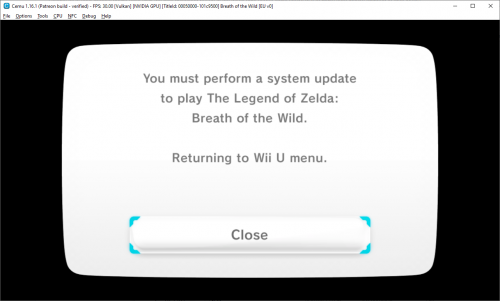
- This is Nintendo's way to say that you're actually missing the day one update, which was pushed out on the release day of the game you're trying to load.
- Simply install the latest game update available for your game via Cemu's update and DLC installer (click File --> Install Update / DLC and direct it to the meta folder of the update)
The update can easily be dumped off your console via FTP. I'd recommend reading through the "Getting started" wiki page. It'll tell you how to do proper dumps of your games, updates, DLC and saves.
I have issues with the game seeing and making use of my input device
- As long as your input device is recognized by Cemu there's some hope to sort this out simply.
- First of all, you got to remember that the console expects a Wii U Gamepad assign as the first controller and ever additional input devices goes as Pro Controllers or WiiMotes, so make sure you set the first controller as this.
- If your input device doesn't work in-game, try changing between Xinput and DirectInput.
All my saves are gone and so are my DLC and game updates!
- Did you recently update Cemu or move it around?
- A lot of people set a path for the "mlc-folder", which isn't really needed since it defaults to the one within the Cemu-folder if nothing else is specified.
- This folder contains all of your saves, installed updates, DLC and even account files for your online profile if you've dumped and installed those.
- Now what you actually need to do is to find the existing folder you had. (you most likely linked cemu to the one inside the Cemu-folder at the installation point, so redirect it the same one if what you probably have to do).
Using the search function in Windows and search all drives for "mlc01" is one way to actually find it again if you set the mlc-folder elsewhere, but can't find it)
Cemu is stuttering real bad when i'm playing
- This is shaders and pipelines that are being cached.
- NOTE! It's normal to experience stutters when you're reusing your old shader cache from openGL when using Vulkan.
- Vulkan has pipeline stutter which comes from the GPU vendors side, hence why there isn't any notification when they are created.
- Therefor it is recommended to start over when switching over to using the Vulkan API. Shaders are caches way faster than what openGL did and leaves a much smoother first time experience.
- NOTE! It's normal to experience stutters when you're reusing your old shader cache from openGL when using Vulkan.
- There's no way to avoid this, besides actually playing the game and collect those shaders.
- Once one is collected, it won't stutter again for the same thing / area.
- Some games have a running demo at start before you get into the game menus, like Mario Kart 8. Just let the game sit there and play through those demos for a while before starting to enjoy the game.
Same method can be used for Super Smash Bros. U, where you set up matches were the CPU plays against itself on different stages.
How can I use motion controls? / Cemu won't recognize my motion controls
- Best tip here is to read through the motion controls wiki and double check yourself and your setup according to provided guide.
My game is now crashing or having weird performance / graphics displayed
- Windows has for some reason started to auto download GPU-drivers between major updates and many times tends to pick an older driver for your GPU.
- Check your control panel for your GPU and see if there's an update. If not and the weirdness continues, consider to do a DDU of your GPU-driver.
This will also sort out issues of Vulkan not showing up as an available API when you do in-fact have a valid GPU. Keeping everything up-to-date is important! I'd advice you to spend some time reading through how to properly do a DDU as well.
Still got issues? Ask for help on our Discord Server
- If you're going to ask for help, head over to our discord server and find your way to the #troubleshooting channel.
- Please provide the log.txt text file which you can find next to the cemu.exe.
- The text file will clear itself every time you open up Cemu, so make sure you either got Cemu running while uploading it or upload it directly after a crash.
- The most preferred way to send a log.txt is to simply drag that file into this discord window and drop it.
- And always leave notes on what you were trying to do upon the crash / bug!