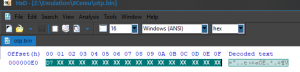In order to edit this wiki, you must register and verify your account.
Obtaining Keys for Keys.txt: Difference between revisions
From Cemu Wiki
(Created page with "__NOTOC__ <div style="margin:5px;text-align:left"> This page will discuss how to obtain the keys required to run WUD and WUX format games after dumping them from your Wii U...") |
|||
| (22 intermediate revisions by the same user not shown) | |||
| Line 7: | Line 7: | ||
Your Wii U must have Homebrew Channel access before continuing. | Your Wii U must have Homebrew Channel access before continuing. | ||
===== Obtaining your | ===== Obtaining your Game Keys: ===== | ||
:Download Tik2SD and place it | :Download Tik2SD and place it in your <code>SD:\wiiu\apps</code> folder, run the homebrew and select the option to either dump the key | ||
:for your currently inserted Disc or the keys for your Digital installs. | :for your currently inserted Disc or the keys for your Digital installs. | ||
::https://github.com/FIX94/tik2sd/releases | :::'''Tik2SD:''' https://github.com/FIX94/tik2sd/releases | ||
:Read the info on the Github release page, take note that all keys will be in <code>SD:\tik2sd\keys.txt</code> | :Read the info on the Github release page, take note that all keys will be in <code>SD:\tik2sd\keys.txt</code> | ||
:You may simply paste those keys to the bottom of | :You may simply paste those keys to the bottom of CEMU's <code>keys.txt</code> file, then save & boot your game. | ||
===== | ===== Obtaining your Wii U Common Key: ===== | ||
:Download and install HxD (or equivalent Hex Editor,) and the NandDumper homebrew application; place it into your <code>SD:\wiiu\apps</code> folder. | :Download and install HxD (or equivalent Hex Editor,) and the NandDumper homebrew application; place it into your <code>SD:\wiiu\apps</code> folder. | ||
Open NandDumper on your Wii U and then dump the OTP.bin to your SD Card. | :Open NandDumper on your Wii U and then dump the OTP.bin to your SD Card. | ||
::NandDumper: https://github.com/koolkdev/wiiu-nanddumper/releases/tag/v0.3 | :::'''NandDumper:''' https://github.com/koolkdev/wiiu-nanddumper/releases/tag/v0.3 | ||
: | :On your PC, open your OTP.bin with HxD and copy from offset 0xE0 ~ 0xEF (000000E0[00] ~ 000000EF[0F]) | ||
:Paste this key in the Wii U Common Key section of your <code>keys.txt</code> and remove the spaces. | |||
:::'''HxD Hex Editor:''' https://mh-nexus.de/en/downloads.php?product=HxD20 | |||
:Paste this key in the Wii U Common Key section of your CEMU <code>keys.txt</code> and remove the spaces. | |||
[[File:Common Key Edit 1.png|thumb|left]] | |||
[[Category:List_of_tutorials]] | [[Category:List_of_tutorials]] | ||
Latest revision as of 05:20, 17 July 2019
This page will discuss how to obtain the keys required to run WUD and WUX format games after dumping them from your Wii U console.
Your Wii U must have Homebrew Channel access before continuing.
Obtaining your Game Keys:
- Download Tik2SD and place it in your
SD:\wiiu\appsfolder, run the homebrew and select the option to either dump the key - for your currently inserted Disc or the keys for your Digital installs.
- Read the info on the Github release page, take note that all keys will be in
SD:\tik2sd\keys.txt - You may simply paste those keys to the bottom of CEMU's
keys.txtfile, then save & boot your game.
Obtaining your Wii U Common Key:
- Download and install HxD (or equivalent Hex Editor,) and the NandDumper homebrew application; place it into your
SD:\wiiu\appsfolder.
- Open NandDumper on your Wii U and then dump the OTP.bin to your SD Card.
- On your PC, open your OTP.bin with HxD and copy from offset 0xE0 ~ 0xEF (000000E0[00] ~ 000000EF[0F])
- HxD Hex Editor: https://mh-nexus.de/en/downloads.php?product=HxD20
- Paste this key in the Wii U Common Key section of your CEMU
keys.txtand remove the spaces.