In order to edit this wiki, you must register and verify your account.
Just Dance 2015: Difference between revisions
From Cemu Wiki
(→Known Issues: Mentioned improved controller compatibility in the new Cemu version. Clarified some text and fixed some typos) |
|||
| (6 intermediate revisions by 2 users not shown) | |||
| Line 22: | Line 22: | ||
* Dancing UI is is not rendering correctly in windowed mode, so you can only see some of the players at the top part of the screen and only the top part of the scoring bar is visible. You can't see the pictograms. To fix this simply go into Fullscreen mode by pressing "Options" and then "Fullscreen". Press escape to exit Fullscreen mode. | * Dancing UI is is not rendering correctly in windowed mode, so you can only see some of the players at the top part of the screen and only the top part of the scoring bar is visible. You can't see the pictograms. To fix this simply go into Fullscreen mode by pressing "Options" and then "Fullscreen". Press escape to exit Fullscreen mode. | ||
* The Gamepad controller control is broken, so you can't control the game menu with a controller set to Wii U gamepad, however the touchscreen remains functional, so you can still navigate with a mouse | * The Wii U Gamepad controller control is broken if the Wii U gamepad is set to Player 1, so you can't control the game menu with a controller set to Wii U gamepad, however the touchscreen remains functional, so you can still navigate with a mouse (only on Cemu version 2.0-95 or above, older versions doesn't handle the Wii U gamepad controller correctly as much). Still recommend using a real Wii Remote. | ||
* Setting the Wii U gamepad to player 2 or 3 causes the game to crash on both boot and while in game. Set the Gamepad to Player 5-8 only. Only one Wii U gamepad should be cofigured while playing this game. | |||
* If an error code appears, such as when attempting to use online features, then the game will lock itself up. To fix this follow the [https://wiki.cemu.info/wiki/System_RPL_Files System RPL Files] guide and provide the "erreula.rpl" library to use the native Wii U error app and fix this issue. | * If an error code appears, such as when attempting to use online features, then the game will lock itself up. To fix this follow the [https://wiki.cemu.info/wiki/System_RPL_Files System RPL Files] guide and provide the "erreula.rpl" library to use the native Wii U error app and fix this issue. | ||
* Save data corruption may occur when closing the game, causing the game to crash on boot. This can be mitigated by waiting for the game to finish saving on the main menu. If a corruption does occur, simply delete the games save data from Cemu's '''Title Manager''' in the '''Tools''' dropdown menu in the toolbar. | |||
== Configuration == | == Configuration == | ||
* Use | * Use Cemu 2.1 version (or Cemu 2.0-95 or later) older versions may not boot the game or have compatibility issues. Get it here: [https://github.com/cemu-project/Cemu/releases Cemu GitHub releases]. | ||
* Use a real | * Avoid cofiguring a Wii U gamepad set to player 1-4. Theese should only be reserved for Wiimotes. Use player 6-8 for Wii U gamepad. Otherwise crashes or control issues will occur. | ||
* Use a real Wiimote to play this software (for the best scoring and for Wiimote pointer controls) | |||
* Run the game in Fullscreen mode. Otherwise, some of the UI may not display correctly. | |||
* Provide the system RPL "erreula.rpl" to fix error code lockups in this game. See the [https://wiki.cemu.info/wiki/System_RPL_Files System RPL Files] guide for more details. | * Provide the system RPL "erreula.rpl" to fix error code lockups in this game. See the [https://wiki.cemu.info/wiki/System_RPL_Files System RPL Files] guide for more details. | ||
== Gameplay | == Gameplay Videos == | ||
{{#ev:youtube|Cl4z66WUmqQ |300|inline|[https://www.youtube.com/watch?v=Cl4z66WUmqQ Cemu 2.1-Just Dance 2015]|frame}} | |||
| | |||
| | |||
}} | |||
== Testing == | == Testing == | ||
| Line 49: | Line 49: | ||
{{testline|version=1.19.0|OS=Windows 10|region=AR|CPU=Intel Core i5-7400F @ 2.9 GHz|GPU=Nvidia RTX 2070 SUPER|user=Eliott|FPS=60|rating=Runs|notes=Video lags, glitches and the videos haves 1 second of delay}} | {{testline|version=1.19.0|OS=Windows 10|region=AR|CPU=Intel Core i5-7400F @ 2.9 GHz|GPU=Nvidia RTX 2070 SUPER|user=Eliott|FPS=60|rating=Runs|notes=Video lags, glitches and the videos haves 1 second of delay}} | ||
{{testend}} | {{testend}} | ||
{{testsection|2.0-XX|}} | {{testsection|2.0-XX|collapsed}} | ||
{{testline|version=2.0-27|OS=Windows 11 23h2|region=EU|CPU=Intel Core i5-9600K @ 3.7GHz|GPU=Nvidia RTX 2060 6GB|user=ThageDetRoligt|FPS=60|rating=Loads|notes=Game boots, but often crashes immediately after proceeding from the title screen. This title rarely ever boots into a playable state. The scoring UI is cut of when dancing to a song, so you can't see the pictograms. You need a real Wiimote and sensorbar to start and play any of the songs, similar to Just Dance 2014. Later Cemu versions won't boot this title, as of Cemu 2.0-61.}} | {{testline|version=2.0-27|OS=Windows 11 23h2|region=EU|CPU=Intel Core i5-9600K @ 3.7GHz|GPU=Nvidia RTX 2060 6GB|user=ThageDetRoligt|FPS=60|rating=Loads|notes=Game boots, but often crashes immediately after proceeding from the title screen. This title rarely ever boots into a playable state. The scoring UI is cut of when dancing to a song, so you can't see the pictograms. You need a real Wiimote and sensorbar to start and play any of the songs, similar to Just Dance 2014. Later Cemu versions won't boot this title, as of Cemu 2.0-61.}} | ||
{{testline|version=2.0-61|OS=Windows 11 23h2|region=EU|CPU=Intel Core i5-9600K @ 3.7GHz|GPU=Nvidia RTX 2060 6GB|user=ThageDetRoligt|FPS=60|rating=Unplayable|notes=Stuck on a blank black screen upon load. Cemu reported in the log: "long-term contested OSLockMutex" repeatably after a short period}} | {{testline|version=2.0-61|OS=Windows 11 23h2|region=EU|CPU=Intel Core i5-9600K @ 3.7GHz|GPU=Nvidia RTX 2060 6GB|user=ThageDetRoligt|FPS=60|rating=Unplayable|notes=Stuck on a blank black screen upon load. Cemu reported in the log: "long-term contested OSLockMutex" repeatably after a short period}} | ||
{{testline|version=2.0-83|OS=Windows 11 23h2|region=EU|CPU=Intel Core i5-9600K @ 3.7GHz|GPU=Nvidia RTX 2060 6GB|user=ThageDetRoligt|FPS=60|rating=Playable|notes=Game boots and plays fine, however I ran into save data issues when launching the game again after closing it witch causes the emulator to crash when opening the game again. Fixed by removing the save data and starting over. Has the same UI issues as earlier Cemu versions where this title boots, so run this game in Fullscreen. Game may lock up when displaying an error code. Fix this by using the native error app "erreula.rpl".}} | {{testline|version=2.0-83|OS=Windows 11 23h2|region=EU|CPU=Intel Core i5-9600K @ 3.7GHz|GPU=Nvidia RTX 2060 6GB|user=ThageDetRoligt|FPS=60|rating=Playable|notes=Game boots and plays fine, however I ran into save data issues when launching the game again after closing it witch causes the emulator to crash when opening the game again. Fixed by removing the save data and starting over. Has the same UI issues as earlier Cemu versions where this title boots, so run this game in Fullscreen. Game may lock up when displaying an error code. Fix this by using the native error app "erreula.rpl".}} | ||
{{testend}} | |||
{{testsection|2.1|}} | |||
{{testline|version=2.1|OS=Windows 10 x64 Build 19045|region=USA|CPU=Ryzen 9 5900X|GPU=Nvidia RTX 4080|user=Ultimate is Ready|FPS=60|rating=Playable|notes=Game is playable}} | |||
{{testend}} | {{testend}} | ||
Latest revision as of 09:16, 15 September 2024
| Just Dance 2015 | |
|---|---|
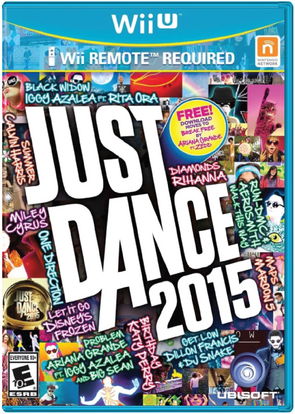 | |
| Developer(s) | Ubisoft Paris |
| Publisher(s) | Ubisoft |
| Series | |
| Release date(s) | NA October 21, 2014 PAL October 23, 2014 |
| Genre(s) | |
| Mode(s) | |
| Input methods | Wii Remote |
| Compatibility | |
| GameIDs | Missing IDs |
| See also... | |
Just Dance® 2015 is a the latest, most awesome-filled version of the world’s #1 dance game!
With more than 50 million copies of Just Dance titles in homes around the world, our players are as important as ever, and the new features in Just Dance 2015 bring people together in more ways than ever before.
For the first time ever, you too can be in the game. The all-new Community Remix feature puts players in the global spotlight by allowing them to become a Just Dance coach that players everywhere can dance along to.
Known Issues
- Dancing UI is is not rendering correctly in windowed mode, so you can only see some of the players at the top part of the screen and only the top part of the scoring bar is visible. You can't see the pictograms. To fix this simply go into Fullscreen mode by pressing "Options" and then "Fullscreen". Press escape to exit Fullscreen mode.
- The Wii U Gamepad controller control is broken if the Wii U gamepad is set to Player 1, so you can't control the game menu with a controller set to Wii U gamepad, however the touchscreen remains functional, so you can still navigate with a mouse (only on Cemu version 2.0-95 or above, older versions doesn't handle the Wii U gamepad controller correctly as much). Still recommend using a real Wii Remote.
- Setting the Wii U gamepad to player 2 or 3 causes the game to crash on both boot and while in game. Set the Gamepad to Player 5-8 only. Only one Wii U gamepad should be cofigured while playing this game.
- If an error code appears, such as when attempting to use online features, then the game will lock itself up. To fix this follow the System RPL Files guide and provide the "erreula.rpl" library to use the native Wii U error app and fix this issue.
- Save data corruption may occur when closing the game, causing the game to crash on boot. This can be mitigated by waiting for the game to finish saving on the main menu. If a corruption does occur, simply delete the games save data from Cemu's Title Manager in the Tools dropdown menu in the toolbar.
Configuration
- Use Cemu 2.1 version (or Cemu 2.0-95 or later) older versions may not boot the game or have compatibility issues. Get it here: Cemu GitHub releases.
- Avoid cofiguring a Wii U gamepad set to player 1-4. Theese should only be reserved for Wiimotes. Use player 6-8 for Wii U gamepad. Otherwise crashes or control issues will occur.
- Use a real Wiimote to play this software (for the best scoring and for Wiimote pointer controls)
- Run the game in Fullscreen mode. Otherwise, some of the UI may not display correctly.
- Provide the system RPL "erreula.rpl" to fix error code lockups in this game. See the System RPL Files guide for more details.
Gameplay Videos
Testing
| Testing | |||||||||||||||||||||||||||||||||||||||||||||
|---|---|---|---|---|---|---|---|---|---|---|---|---|---|---|---|---|---|---|---|---|---|---|---|---|---|---|---|---|---|---|---|---|---|---|---|---|---|---|---|---|---|---|---|---|---|
| |||||||||||||||||||||||||||||||||||||||||||||
| |||||||||||||||||||||||||||||||||||||||||||||
|
|||||||||||||||||||||||||||||||||||||||||||||
Categories:
- Pages using DynamicPageList3 parser function
- Ubisoft Paris (Developer)
- Ubisoft (Publisher)
- North America (Release region)
- Europe (Release region)
- 2014 (Initial release year)
- Wii Remote (Input supported)
- Playable (Rating)
- List of games
- Tested on (Release): 1.19.0
- Tested on (Release): 2.0-27
- Tested on (Release): 2.0-61
- Tested on (Release): 2.0-83
- Tested on (Release): 2.1